So we want to set up a Vault instance, and have it’s storage be a TLS based Consul cluster. The problem is that the Consul cluster needs Vault to create the certificates for TLS, which is quite the catch-22. Luckily for us, quite easy to solve:
- Start a temporary Vault instance as an intermediate ca
- Launch Consul cluster, using Vault to generate certificates
- Destroy temporary Vault instance
- Start a permanent Vault instance, with Consul as the store
- Reprovision the Consul cluster with certificates from the new Vault instance
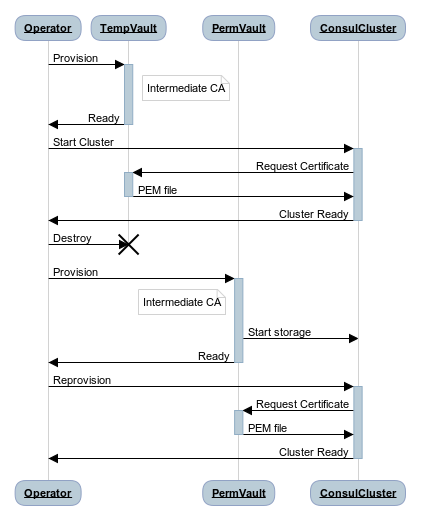
There is a repository on Github with all the scripts used, and a few more details on some options.
Assumptions:
The Host machine needs the following software available in your PATH:
You have a TLS Certificate you can use to create an intermediate CA with. See this blog post for How to create a local CA
Running
The run.sh script will do all of this for you, but an explanation of the steps is below:
Start a Temporary Vault instance
echo ' storage "inmem" {} listener "tcp" { address = "0.0.0.0:8200" tls_disable = 1 }' > "vault/temp_vault.hcl" vault server -config="vault/temp_vault.hcl" & echo "$!" > vault.pid export VAULT_TOKEN=$(./configure_vault.sh | tail -n 1)Generate a Vault token for the Consul machines to use to authenticate with Vault
export CONSUL_VAULT_TOKEN=$(vault write -field=token -force auth/token/create)Launch 3 Consul nodes (uses the
CONSUL_VAULT_TOKENvariable)vagrant upThe
vagrantfilejust declares 3 identical machines:Vagrant.configure(2) do |config| config.vm.box = "pondidum/hashibox" config.vm.provision "consul", type: "shell", path: "./provision.sh", env: { "VAULT_TOKEN" => ENV["CONSUL_VAULT_TOKEN"] } config.vm.define "c1" do |c1| c1.vm.hostname = "consul1" end config.vm.define "c2" do |c2| c2.vm.hostname = "consul2" end config.vm.define "c3" do |c3| c3.vm.hostname = "consul3" end endThe provisioning script just reads a certificate from Vault, and writes out pretty much the same configuration as in the last post on creating a TLS enabled Consul Cluster, but you can view it in the repository for this demo too.
Create a local Consul server to communicate with the cluster:
./local_consul.shThis is done so that the Vault instance can always communicate with the Consul cluster, no matter which Consul node we are reprovisioning later. In a production environment, you would have this Consul server running on each machine that Vault is running on.
Stop the temporary Vault instance now that all nodes have a certificate
kill $(cat vault.pid)Start the persistent Vault instance, using the local Consul agent
echo ' storage "consul" { address = "localhost:8501" scheme = "https" } listener "tcp" { address = "0.0.0.0:8200" tls_disable = 1 }' > "$config_dir/persistent_vault.hcl" vault server -config="$config_dir/persistent_vault.hcl" > /dev/null & echo "$!" > vault.pid export VAULT_TOKEN=$(./configure_vault.sh | tail -n 1)Generate a new Vault token for the Consul machines to use to authenticate with Vault (same as step 2)
export CONSUL_VAULT_TOKEN=$(vault write -field=token -force auth/token/create)Reprovision the Consul nodes with new certificates
vagrant provision c1 --provision-with consul vagrant provision c2 --provision-with consul vagrant provision c3 --provision-with consulProfit
To clean up the host’s copy of Vault and Consul, you can run this:
kill $(cat vault.pid) kill $(cat consul.pid)
Summary & Further Actions
Luckily, this is the kind of thing that should only need doing once (or once per isolated environment). When running in a real environment, you will also want to set up:
- ACL in Consul which locks down the KV storage Vault uses to only be visible/writeable by Vault
- Provisioning the
VAULT_TOKENto the machines in a secure fashion - Periodic refresh of the Certificates uses in the Consul cluster