I have found that when developing MicroServices, I often want to run them from within Visual Studio, or just as a console application, and not have to bother with the hassle of installing as windows services.
In the past I have seen this achieved by creating a Class Library project with all the actual implementation inside it, and then both a Console Application and Windows Service project referencing the library and doing nothing other than calling a .Start() method or similar.
While this works, it has always bugged me as there should be a straight forward way of achieving a single exe to do both roles. It turns out there is an easy way to do it too…
Creating the Project
First, create a WindowsService project in VisualStudio:
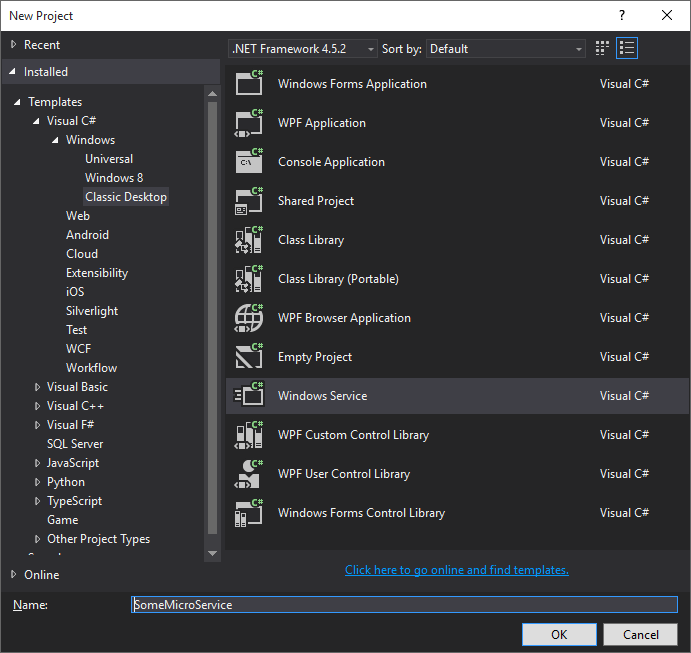
Then open the project properties, and change the project type to Console Application and set the startup object:
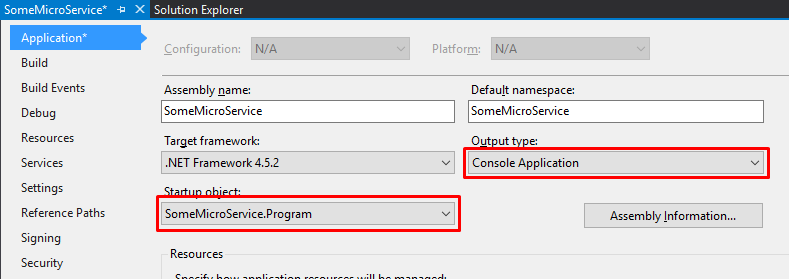
Next, open Service1.cs and add a new method (and rename it to Service if you feel the need!):
public void StartConsole()
{
Console.WriteLine("Press any key to exit...");
OnStart(new string[] { });
Console.ReadKey();
OnStop();
}
Finally open Program.cs and replace the Main method:
static void Main()
{
var service = new Service();
if (Environment.UserInteractive)
{
service.StartConsole();
}
else
{
ServiceBase.Run(new ServiceBase[] { service });
}
}
Displaying Output
Calling Console.Write* and Console.Read* methods when running as a windows service will cause exceptions to be thrown, which suggest that you should redirect the console streams to use them under a windows service.
As a MicroService you shouldn’t need to be reading keys from the console (other than the one in our StartConsole method), but writing output would be useful…
To do this I like to use my logging library of choice (Serilog), which I have setup to write to files and to a console:
private void InitializeLogging()
{
var baseDirectory = AppDomain.CurrentDomain.BaseDirectory;
var logs = Path.Combine(baseDirectory, "logs");
Directory.CreateDirectory(logs);
Log.Logger = new LoggerConfiguration()
.MinimumLevel.Debug()
.WriteTo.ColoredConsole()
.WriteTo.RollingFile(Path.Combine(logs, "{Date}.log"))
.CreateLogger();
}
And call this method inside the Service1 constructor:
public Service()
{
InitializeComponent();
InitializeLogging();
}
The Edge Case
There is one slight edge case which I am aware of, which is that the Environment.UserInteractive property can return true even when running as a windows service if when you install the service you tick Allow service to interact with desktop checkbox:
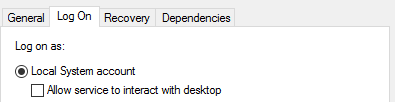
My only solution to this is: Don’t tick that box. I don’t think I have ever used that option anyway!
Wrapping Up
Using this method means less code and projects to maintain, and a very easy path to go from running a service as a desktop application to service.