Today I actually managed to use a Model View Controller in an application. I have been looking for an opportunity to use one fore a while, and have been reading a lot about them (Jeremy Miller’s Build Your Own CAB Series has been a very good guide).
The type of MVC I like most (so far) is the Passive View type, where the View does almost nothing, and has no link to the Model:
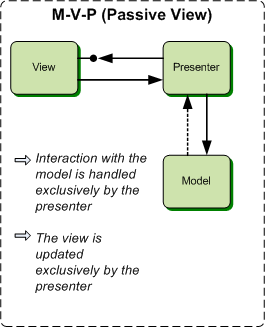
Image Source: Microsoft
There are two main ways of wiring your View to the Presenter/Controller: Events and Interfaces. The advantage of using an Interface is that they are easier to test (using Rhino Mocks), but as work does not do unit testing (I’m working on it!), that didn’t matter too much. I used events in this case simply because I prefer them.
As we already have a data layer, and I was just designing a form to expose some functionality I didn’t really use a Model either (unless a DAL counts, and I’m not sure it does).
In the end my Controller and Form looked something like this (much snipped, but you get the idea):
Public Class SearchController
Private _control As ISynchronizeInvoke
Private Delegate Sub OnSearchDelegate(ByVal sender As Object, ByVal e As SearchEventArgs)
Public Event SearchStarted(ByVal sender As Object, ByVal e As SearchEventArgs)
Public Event SearchProgress(ByVal sender As Object, ByVal e As SearchEventArgs)
Public Event SearchFinished(ByVal sender As Object, ByVal e As SearchEventArgs)
Public Sub New(ByVal parent As ISynchronizeInvoke)
_control = parent
End Sub
Private Sub OnSearchStarted(ByVal sender As Object, ByVal e As SearchEventArgs)
If _control.InvokeRequired Then
_control.Invoke(New OnSearchDelegate(AddressOf OnSearchStarted), New Object() {sender, e})
Else
RaiseEvent SearchStarted(sender, e)
End If
End Sub
'snip for other events...
Public Sub SetPhrase(ByVal phrase As String)
'...
End Sub
Public Sub Search()
OnSearchStarted(Me, New SearchEventArgs())
'...
End Sub
'...
End Class
Public Class frmSearch
Private _controller as new SearchController(Me)
Private Sub btnSearch_Click(ByVal sender As System.Object, ByVal e As System.EventArgs)
_controller.SetPhrase(txtInput.Text.Trim)
End Sub
Private Sub controller_SearchStarted(ByVal sender As Object, ByVal e As SearchEventArgs)
'...
End Sub
'...
End Class
Hopefully I will get the opportunity to use MVC/MVP more completely in the future.